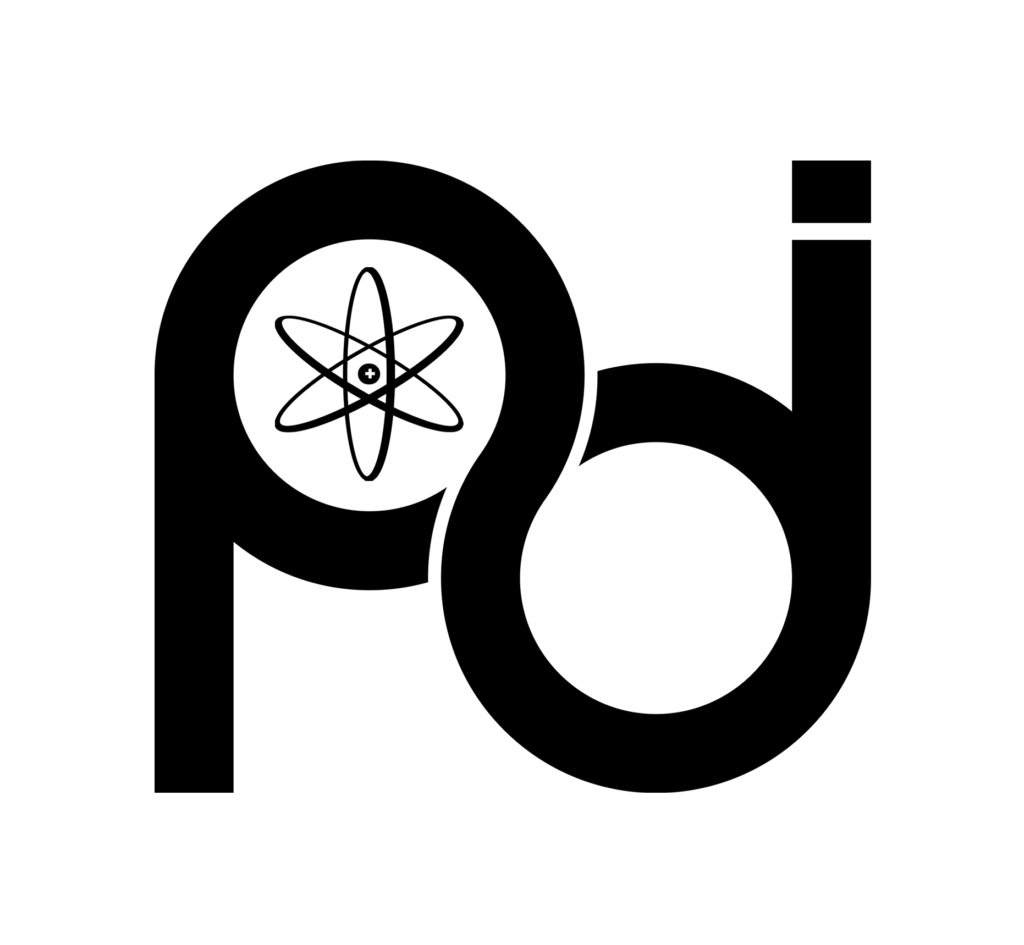To complete our online enrollment process, follow these steps:
Access Family Portal
2. Select: Parent Log In from the menu bar
3. Choose: FACTS Family Portal from the drop-down menu
If You Do Not Have a Login
1. Follow the instructions below to create a Family Portal login.
Instructions for Creating a Family Portal Login
2. Select: Parent Log In from the menu bar
3. Choose: FACTS Family Portal from the drop-down menu
4. Select: Create New Family Portal Account
5. Enter: DN-CA into the District Code field
6. Enter: Your email address as provided in your application to the school in the Email field
7. Click: Create Account button
8. You will receive an email from FACTS SIS Customer Support containing a link to create your username and password. The link is active for 6 hours.
9. Click: The link in the email. A Change/Create Password screen will open.
10. Choose: Use the default username or create a new one.
11. Type: Your desired password into the Password and Confirm fields
12. Click: Save Username and/or Password button
13. Close: The window
Log into Family Portal
2. Select: Parent Log In from the menu bar
3. Choose: FACTS Family Portal from the drop-down menu
4. Enter: Your username and password
5. Click: Apply/Enroll in the left menu
6. Select: Enrollment/Reenrollment link
Completing Enrollment
1. The online process should take approximately 15 minutes to complete.
2. Your information will be saved if you need to quit and return later.
3. The Instructions and Enrollment Checklist page of the enrollment packet contains supplemental enrollment forms that must also be submitted. Further instructions on these forms are provided online.
4. Final Step: Review your enrollment packet and submit.
School Code
– The school code is DN-CA